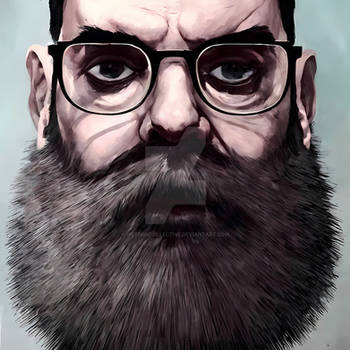![]() SAI or Easy Paint Tool SAI (ペイントツールSAI) is a lightweight raster graphics editor and painting software for Microsoft Windows developed and published by SYSTEMAX Software.
SAI or Easy Paint Tool SAI (ペイントツールSAI) is a lightweight raster graphics editor and painting software for Microsoft Windows developed and published by SYSTEMAX Software.![]() The painting application is available in both Japanese, and an official English translation. An unofficial fanmade translation for the software also exists. It can be purchased directly through the developers' website,and purchases through PayPal are now also accepted in addition to the BitCash and TelecomCredit payment systems that have been available for Japanese users.
The painting application is available in both Japanese, and an official English translation. An unofficial fanmade translation for the software also exists. It can be purchased directly through the developers' website,and purchases through PayPal are now also accepted in addition to the BitCash and TelecomCredit payment systems that have been available for Japanese users.![]() Paint Tool SAI is available on Microsoft Windows 98, Me, 2000, XP, Vista, 7 and 8.
Paint Tool SAI is available on Microsoft Windows 98, Me, 2000, XP, Vista, 7 and 8.![]() SAI Official Web site (Japanese)
SAI Official Web site (Japanese)![]() SAI Official Web site (English)
SAI Official Web site (English)
 FEATURES
FEATURES 
I would like to take this opportunity to feature and promote a few tutorials that I've found and considered to date for Paint Tool SAI users around deviantART community! ^^
Take a look at a few of the incredible submissions below, I hope you find them handy, inspirational and beneficial for your art creation:![]() BASICS
BASICS ![]()
![]()
![]()
![]()
![]()
![]()
![]() :thumb253091466:
:thumb253091466:![]() SHORTCUTS GLOSSARY
SHORTCUTS GLOSSARY ![]()

![]() DEFAULT SETTINGS
DEFAULT SETTINGS ![]()
Default Brushes Paint Tool Sai

Default Tool Settings for Easy Paint Tool Sai
I couldn't find these any where so I figured I'd just down load a new copy of Sai and write down the configurations.
Paint Tool Sai has some great features but it is missing a few things, like a tool reset button.
But fortunately now we'll all know what the settings are and can manually reset them :
Pen
Tip style: Square (1st)
Min Size : 0%
Density: 100%
Simple Circle
No Texture
Quality: 1 Fastest
Edge Hardness : 0
Min Density : 0
Max Dens Prs. : 0
Hard Soft 100
Press: Size Checked.
Air Brush
Tip style: Thin rounded (4th setting)
Min Size : 50%
Density: 50%
Simple Circle
No Texture
Quality :1 Fastest
Edge Hardness : 0
Min Density : 0
Max Dens Prs. : 100%
Hard Soft 100
Press: Dens Checked, Size Checked
Brush
Tip style: No Tip
Min Size : 50%
Density: 100%
Fine_Round_1 Brush Type Brush Shape Affection: 50
No Texture
Blending: 50 %
Dilution : 0%
Pe
![]() HOW TO INSTALL MATERIALS
HOW TO INSTALL MATERIALS ![]()
![]() :thumb153675656:
:thumb153675656:

![]() CUSTOM BRUSH SETTINGS
CUSTOM BRUSH SETTINGS ![]()

![]()
![]()
![]()
:thumb322250861:
![]()
![]()
![]()
 :thumb209186291: :thumb153102031:
:thumb209186291: :thumb153102031:

![]() LINEART
LINEART ![]()

![]()
![]()
![]()
![]() COLORINGS
COLORINGS ![]()
→ GENERAL:
![]()
![]()
![]()
![]()
![]()
![]()
![]()
:thumb263666527: :thumb260071007:
![]()


![]()
![]()
→ HAIR:
![]() :thumb203174155:
:thumb203174155:
![]()
![]()
![]()
:thumb251756029:
![]() :thumb320096168:
:thumb320096168:
![]()
→ EYES:
:thumb203295786:
 :thumb187984236:
:thumb187984236:![]() BACKGROUNDS & EFFECTS
BACKGROUNDS & EFFECTS ![]()
![]() :thumb254567472:
:thumb254567472:
![]()

![]()
![]()

![]()
![]()

![]()
![]()
![]()
![]() RESOURCES: BRUSHES/TEXTURES
RESOURCES: BRUSHES/TEXTURES ![]()




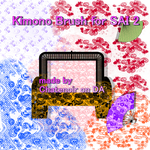



:thumb198284016:



 :thumb252305448:
:thumb252305448:

![]()
 :thumb173536850:
:thumb173536850:
If you want to share here with us some epic tutorial/s just write a comment ^^
-----------
That's all, people! ![]() I hope you will enjoy these features!
I hope you will enjoy these features! ![]()
![]() MORE FEATURES
MORE FEATURES ![]()
FANART FEATURE I - Character: XELLOSS (Slayers)
FANART FEATURE II - Character: SASORI (Naruto)
TUTORIAL FEATURE I - Digital Manga Style Coloring
TUTORIAL FEATURE II - Paint Tool SAI